We have some info on Dragon Quest X Offline. The info is on Forge accessory synthesis. You can now make your own weapons bigger and stronger to take down enemies. The full details are here thanks to Gematsu.com
■ Build New Weapons and Armor with the Fun-Size Forge
As you progress through the story, you will obtain an item called the “Fun-Size Forge,” which can be used to build brand-new weapons and armor, as well as rework and strengthen existing equipment. The Fun-Size Forge can also be used to create items that have greater performance than those sold in shops, as well as items not sold in shops at all. Collect weapon and armor recipes and materials to build strong weapons and armor!
How to Use the Fun-Size Forge
—1. After obtaining the Fun-Size Forge, you can use it at any time from a safe location. Select it from the menu to move over to the workshop!

—2. At the workshop, you will see a list of the recipes you have acquired. New recipes can be found on bookshelves, in recipe shops, and so on.
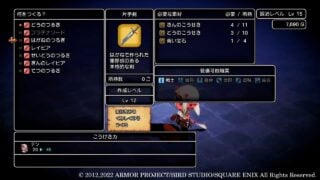
—3. When you have the materials required for a forge, the Fun-Size Forge mini-game will begin. If you lack certain materials, you can buy them on the spot.
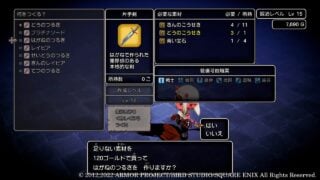
—4. Equipment is forged by bashing heated materials. The more you bash, the higher the forging meter rises, so bash until the meter lands in the green success zone.

—5. As you gain more expereince using the Fun-Size Forge and your forge level increases, you may learn skills exclusive to forging. Utilize these skills to forge well-made equipment.

—6. The equipment is complete! If you are not satisfied with the results, you can use a “Perfectionist Pearl” to rework their equipment. As your forge level increases, you will be able to forge more powerful equipment.

Create “+3” Equipment
The more well-made the equipment, the higher the “+” value at the end of its name and the greater its performance. With enough success, you can even create “+3” equipment.

■ Strengthen Accessories with Accessory Synthesis
In Verinard Castle Town on the Wena Islands, there is a shop called “Accessory Synthesis,” where the same accessories can be synthesized and given special effects. Try it out if you have multiple of the same accessory.
How to Synthesize Accessories
—1. Talk to Line, the Accessory Synthesis shopkeeper, and give her the base accessory you want to synthesize, as well as the synthesis material accessory.
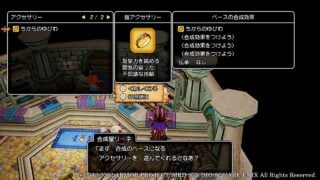
—2. Select the effect you want to apply to your accessory, then hand it to the shopkeeper to perform the synthesis. There are no failed attempts, so rest assured your accessory is in good hands.

—3. Your accessory with synthesis effect is complete! Accessories can be synthesized up to “+3.”

Shopkeeper Line
A young shopkeeper who runs the Accessory Synthesis shop. She is easygoing, but skilled.

Synthesis Effects Depend on the Accessory
The effects that can be applied at the Accessory Synthesis shop differ for each accessory. For some accessories, you will be able to choose from three or more effects.


Article: https://www.gematsu.com/2022/04/dragon-quest-x-offline-details-fun-size-forge-accessory-synthesis
If you like what you see please hit the like and follow buttons. Please check out the newest page of my comic as well as past pages and chapters here https://jcrcomicarts.wordpress.com/2022/04/12/unbelievable-ch-8-the-nightmare-name-pg-11/. This is Jcrcomicarts saying thank you for reading.
